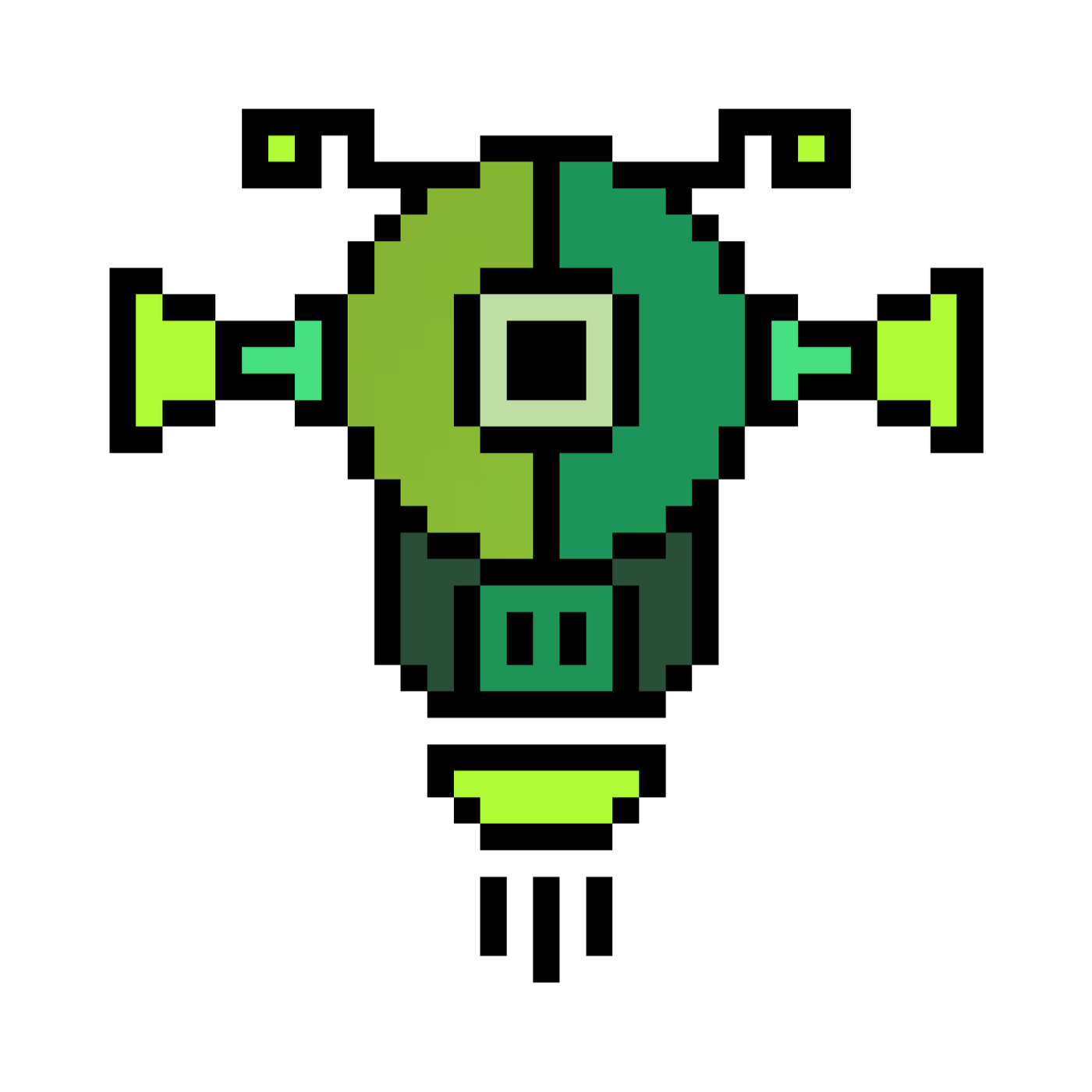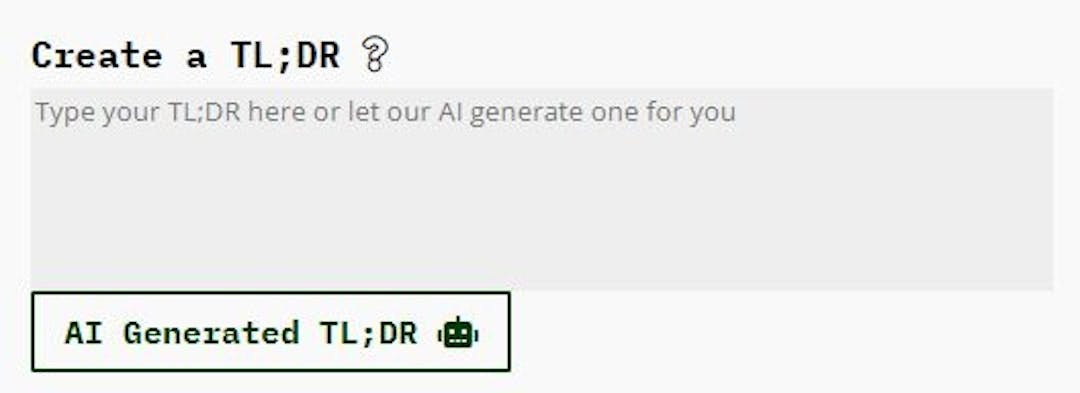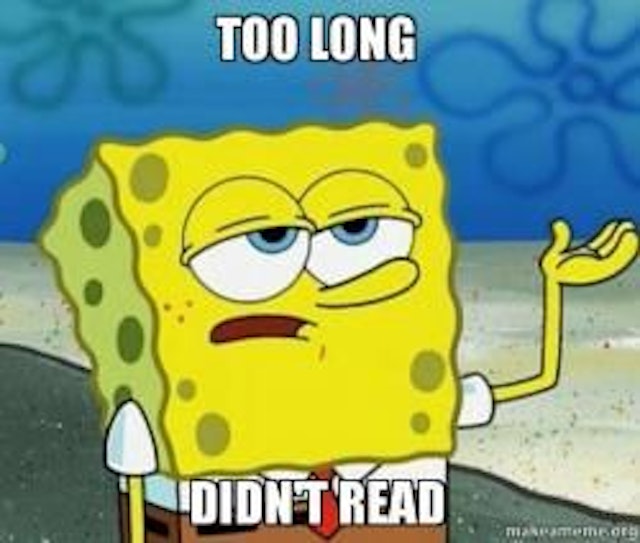HackerNoon has tens of thousands of articles for readers to indulge in. Unfortunately, not every reader has the time and ability to sit through every piece of writing published on the website. HackerNoon acknowledges this, and we have created a feature to assist in the sharing of content. The TL;DR feature provides readers a way to gain a quick understanding of an article while allowing writers to share a clear, concise synopsis of their published piece.
How Does the TL;DR Feature at HackerNoon Work?
TL;DR is internet slang for “too long; didn’t read”, which is what HackerNoon kept in mind when building this new feature. TL;DR takes snippets of an article and compiles them into a short summary at the top of the page. It reads through the entire article to find keywords, topics, and relevant opinions, placing them into the summary at an estimated 500 characters.
This feature is powered by an AI known as TLDRThis, which was considered by the HN developer in charge of the project to be one of the best text summarization models available today.
The text summarization model built into the TL;DR feature at HackerNoon is configured to write summaries with these specifications in mind. However, it might not perform so well with listicles and other more expository pieces.
This is where the writers come in, as the TL;DR feature is completely customizable. If writers don’t like what the AI has written, they can choose to create their own TL;DR, offering more personalized summaries to their readership. The scope of this feature is limited only to the writer’s imagination. However, remember the point of a TL;DR is to keep it concise, so try to limit yourself to 100 words.
How to Use the TL;DR Feature
For writers, the TL;DR feature is used during creation of an article’s draft. After filling in tags and a meta description, the TL;DR box is waiting for writers to either generate a summary or create their own.
Clicking on the “AI-Generated TL;DR” button will cause the AI to generate its own summary based on the article’s content. Writers should read over the generated summary to ensure it covers the information they want to share.
For readers, using the TL;DR feature on HackerNoon is simple. At the top of every article, just under the title, there will be a stylized “TL;DR” button.

The Benefits of the TL;DR Feature at HackerNoon
This feature has major benefits for both writers and readers.
For writers, it allows them to continue honing their skills in writing concise summaries of their articles. Alternatively, the AI functionality makes it easier to simply focus on the article itself, not needing to put so much work into simply creating a short synopsis. It can also give the writer some insight into how their article might read at a glance, allowing them to make some last-minute changes where necessary.
For readers, the TL;DR feature allows for a quick glance at an article to understand what it’s trying to convey. Hours do not need to be spent simply on understanding the point the writer is making; simply reading the TL;DR can accomplish that in seconds. The feature is also useful in giving readers an overview of what’s to come in the article, and help them decide whether or not to keep reading.
The Future of TL;DR
As with any HackerNoon feature, TL;DR will continue to improve with each article created. Additionally, HackerNoon is working to implement an entire mobile application based around the TL;DR feature.
When a writer sets a TL;DR in their story settings, their writing will automatically be published to the TL;DR app. The launch date of the app has yet to be announced, but on-the-go readers should keep an eye out for when that time comes!
The TL;DR feature at HackerNoon is helpful for writers and readers alike. Whether powered by AI or hand-crafted by our steallar writers, these short summaries allow people to get to the point of an article faster than ever. We hope everyone enjoys making full use of the TL;DR feature!